I’m often asked about my editing process by clients and, in an attempt to explain it here, I’ve got some visual aids for you.
I’m going to show you a few examples of each image below. The first in each example is what photographers call SOOC, or straight out of camera.
This is what the picture looks like the moment it goes onto my memory card and the first thing I see on my computer.

The second shot is after what happens to every picture that gets proofed. I import it into Adobe Lightroom and contrast/color correct each picture. All of the images that go on my proofing site or get put on a disc have been edited in Lightroom.

The third shot is what happens to my favorites, the client’s select favorites, and anything that gets blogged or printed. These are what I called “detailed edits.” A limited number of these also go onto a disc. These pictures have all gone through Adobe Photoshop after I export them from Lightroom. I often get rid of blemishes (though there were none to be seen in this shot!), smooth skin, selectively increase contrast in certain areas, and sharpen the picture.

First, SOOC.
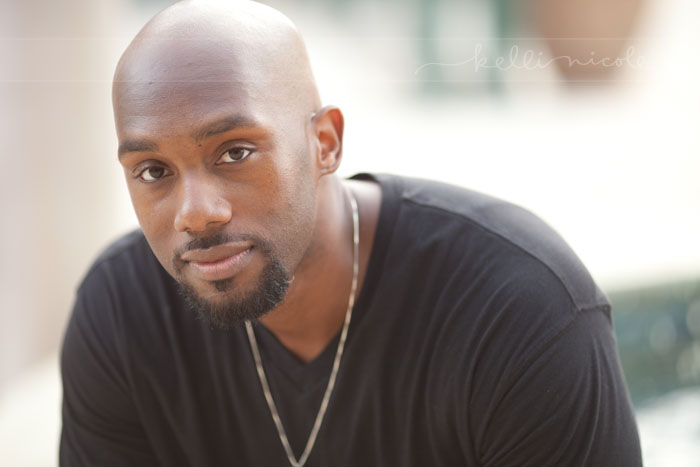
Next, after it’s gone through Lightroom.
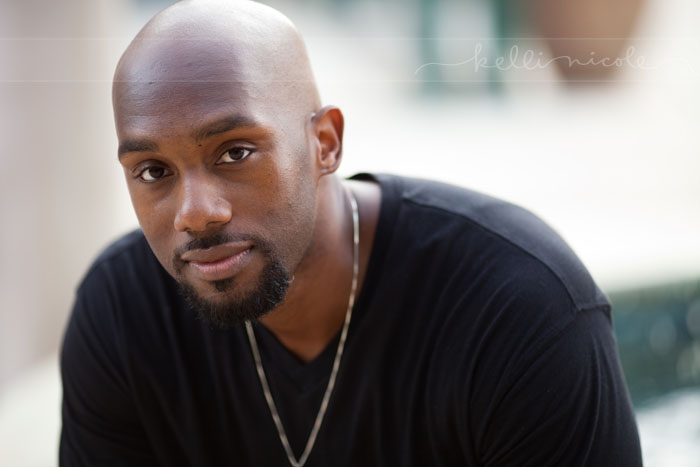
Last, after it’s been photoshopped.
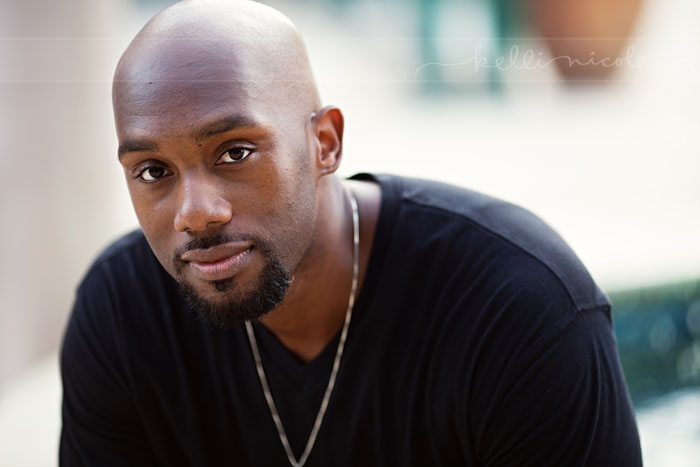
Last example, SOOC.

I cropped this one in Lightroom just a touch, but kept the same dimensions.

Sometimes, there’s not much of a difference between the Lightroom and the Photoshop version.

Occasionally, I’ll edit a picture in color and also want to do a monochromatic one (black and white, sepia, etc). This was also done in photoshop.

So there you have it. I hope that clarifies things a bit. If anyone’s interested in step-by-step Lightroom or Photoshop editing leave a comment!
i love love when you do posts like these. you are so generous to share your process & tips. thanks kelli!
Thanks! These are great edits!
I’d also like to know what you do to get a good black and white, like that last picture.
That first photo demonstrates why I LOVE your editing. Can I be you in like 5 years? I hope it won’t take me that long.
As always, I love your stuff! Thanks for the quick overview on the workflow. I’ve always wondered about proofs vs. detailed edits, since it would take so long to edit an entire shoot. I would love more tips from a real-life photographer about Lightroom techniques. I’ve read all the books, but like to see how it’s used by my fav photogs!
Kelli,
I’ve had lightroom installed on my mac for almost 6 months now and everytime I open it I get too overwhelmed to even try anything! I would love some step by step help!!!
I take the SOOC and adjust contrast and lighting then I dont know where to go from there
you are the best!
I always check out and marvel at your skill. I would love to learn some of your step by steps !
Fun! Nice to know you choose to do a little editing – we were all worried that we were complete slackers with no talent because you make us all look so bad!!!
This is me leaving a comment because I’m interested! Thanks Kelli!